Notice
Recent Posts
Recent Comments
Link
| 일 | 월 | 화 | 수 | 목 | 금 | 토 |
|---|---|---|---|---|---|---|
| 1 | 2 | 3 | 4 | 5 | 6 | |
| 7 | 8 | 9 | 10 | 11 | 12 | 13 |
| 14 | 15 | 16 | 17 | 18 | 19 | 20 |
| 21 | 22 | 23 | 24 | 25 | 26 | 27 |
| 28 | 29 | 30 | 31 |
Tags
- SQLD교재추천
- 비전공 개발자
- containsValue
- spring mvc 기초
- containsKey
- ip란
- 비전공 국비학원
- 국비학원
- oracle error
- 개발자면접질문
- it국비학원 후기
- 스택
- 비전공개발자취업
- 파이썬
- sql developer logon denied
- 코딩테스트
- 예제
- 국비학원 후기
- 큐
- Jpa기초
- ORA-91917
- 최신java
- 국비학원 추천
- java17
- 소수점출력
- 그리디알고리즘
- java문법
- kh정보교육원 후기
- ClassNotFoundException
- 비전공개발자
Archives
- Today
- Total
Developer J
[npm] npm WARN saveError ENOENT: no such file or directory, open... 본문
개발자 되기 part1/Error
[npm] npm WARN saveError ENOENT: no such file or directory, open...
Developer J 2020. 8. 25. 10:03반응형
발생 상황
cmd창에서 npm install winston --save를 할 때 발생했다.
%npm install [모듈]과 같은 명령어 실행 시 발생되는 에러
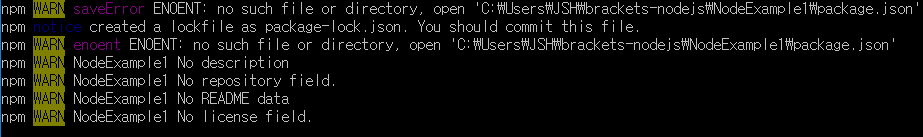
핵심 문장
no such file or directory~~package.json
해결 방법
npm을 사용하기 전 "npm init"을 실행해준다.
C:\Users\JSH\brackets-nodejs\NodeExample1>npm init
This utility will walk you through creating a package.json file.아래는 cmd 창의 화면이다.
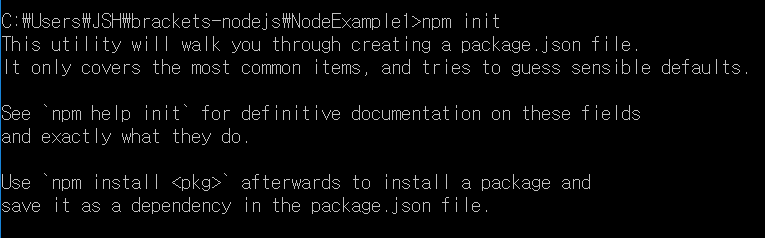
Keywords와 같이 작성하라고 나오는 것들은 Enter키를 눌러 넘겨주면 된다.
그 후, 다시 원하던 npm install [모듈]을 진행하면 작업이 error 없이 완료된다.
반응형
'개발자 되기 part1 > Error' 카테고리의 다른 글
| error: cannot find symbol Lombok 에러 (1) | 2021.03.11 |
|---|---|
| XAMPP Port Error - Port8080 in use by (0) | 2021.01.21 |
| [Node.js] warning package.json: No license field 해결 (0) | 2020.12.24 |
| [React Error] npm start 에러 및 해결방법 (0) | 2020.07.28 |
| [해결방법] 심각: 클래스 [org.springframework.web.context.ContextLoaderListener] (0) | 2020.06.25 |



